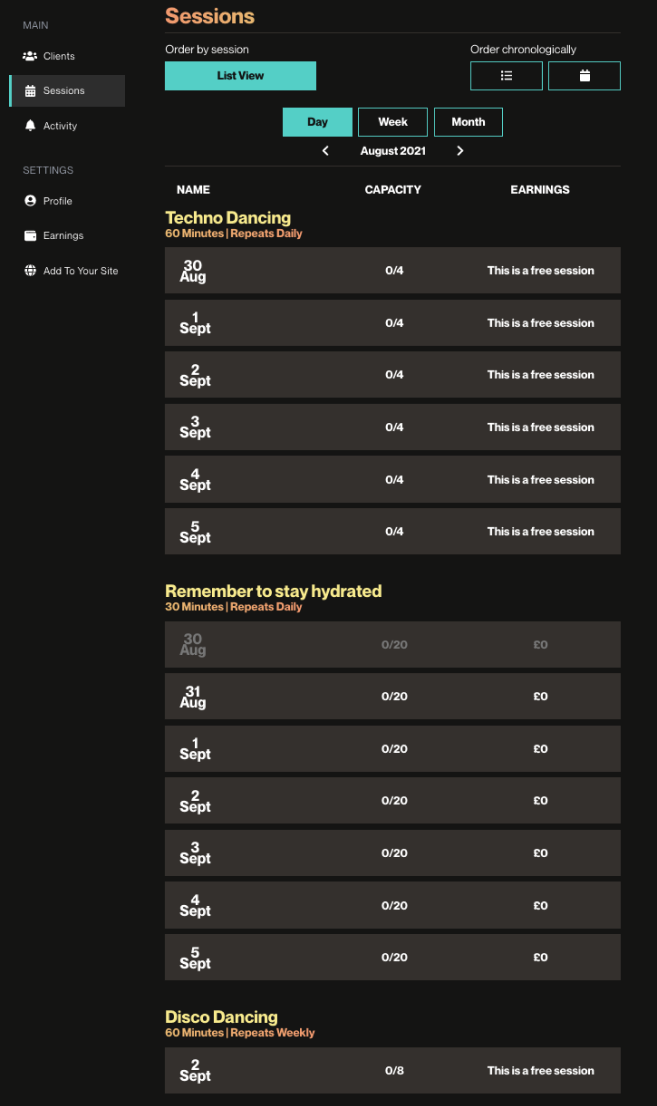Manage your sessions on Krew

How to manage your sessions with Krew dashboard?
The sessions tab of your dashboard can be accessed here. Please make sure you are logged in to access the dashboard.
In the sessions tab you can see the daily, weekly and monthly details about all your active sessions on Krew.
You can pick if you want to see details sorted by session or chronologically. Additionally, you can pick between the list and calendar view.
For each of your active sessions you will see the session name, number of bookings and gross earnings per session.