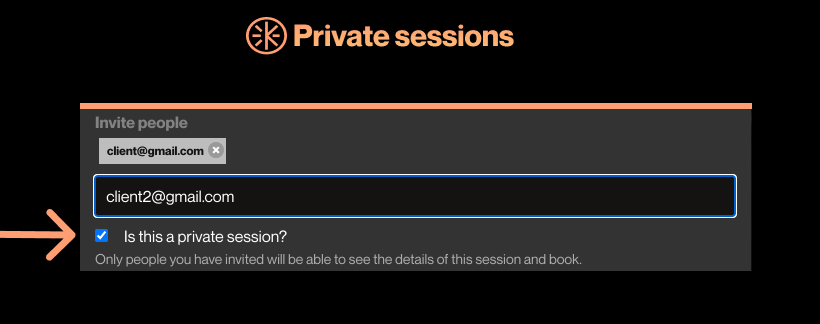How to set up a session on Krew?
Learn how to create sessions for your clients

Once your pro profile is set-up you can start creating sessions for your clients.
Creating sessions on Krew is easy and intuitive and here are the steps you need to follow:
1. Make sure you are logged into your pro account
2. Go to My profile section
3. Click Add a session button
4. A new session pop-up will show up, and you have to fill in your session details such as name, category, description, date & time, duration, capacity, and price.
5. You can upload a picture that represents your session, to make them different and more appealing to clients.
6.You can set session difficulty (all levels, beginners, intermediate, advanced) and required equipment from our list.
7. You can set up a booking buffer: how much in advance clients need to book to access your session.
*In order to list a paid session on Krew you must connect your account with Stripe. Click this link for a Stripe tutorial and terms of use.
Creating repeating sessions: You can save time by creating repeating sessions
1. In Add a new session, tick "Is this is a repeating session?"
2. You just have to choose do you want the session to repeat every day, week, or month.
3. You can also stop the session repetition after a chosen time period, by clicking ends after x days/weeks/moths
4. If you want the sessions to repeat indefinitely, simply click tick end-never.
5. You can stop a session from repeating simply untick "Is this is a repeating session?"
*You can edit/delete a single session or all the session within a series that a particular session belongs to.
For example, if you are teaching a session every Monday at 6:30pm, you can create repeating sessions in this way:
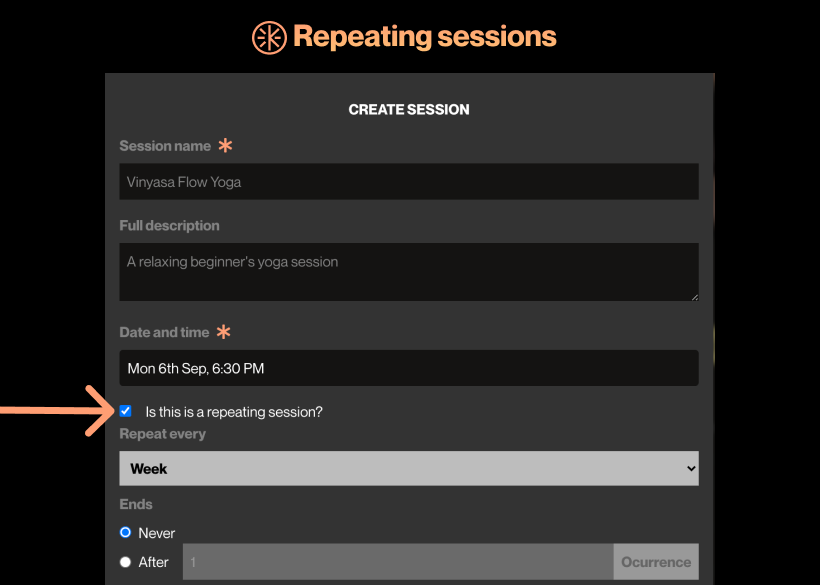
Creating Private sessions:
Private sessions are a good way to schedule sessions for a group of friends, corporate or your trusted 1:1 clients. When you list a session as private, nobody else, besides the people you invited will be able to book with you at that time or see the session details.
All you have to do to create a private session is tick a "Is this a private session?" tab under Add a new session button.
You will have to enter the e-mail address of at least one client, who will get an email to book and pay for that session (unless you set it as free).
If you want to set the session as public at some point, you can do that by Editing the session and unticking the privacy setting.