How to invite my clients to Krew?
Learn how to transfer your existing clients to Krew

There are multiple ways to invite your existing clients to join you in Krew.
1. Sending your Krew page link
Simply share your Krew page link with your customers. Your customers will land on your Krew page and register through the blue " Are you X's customer button". We integrated one-click sign-in, which allows your customers to quickly create an account using their Google or Facebook credentials.
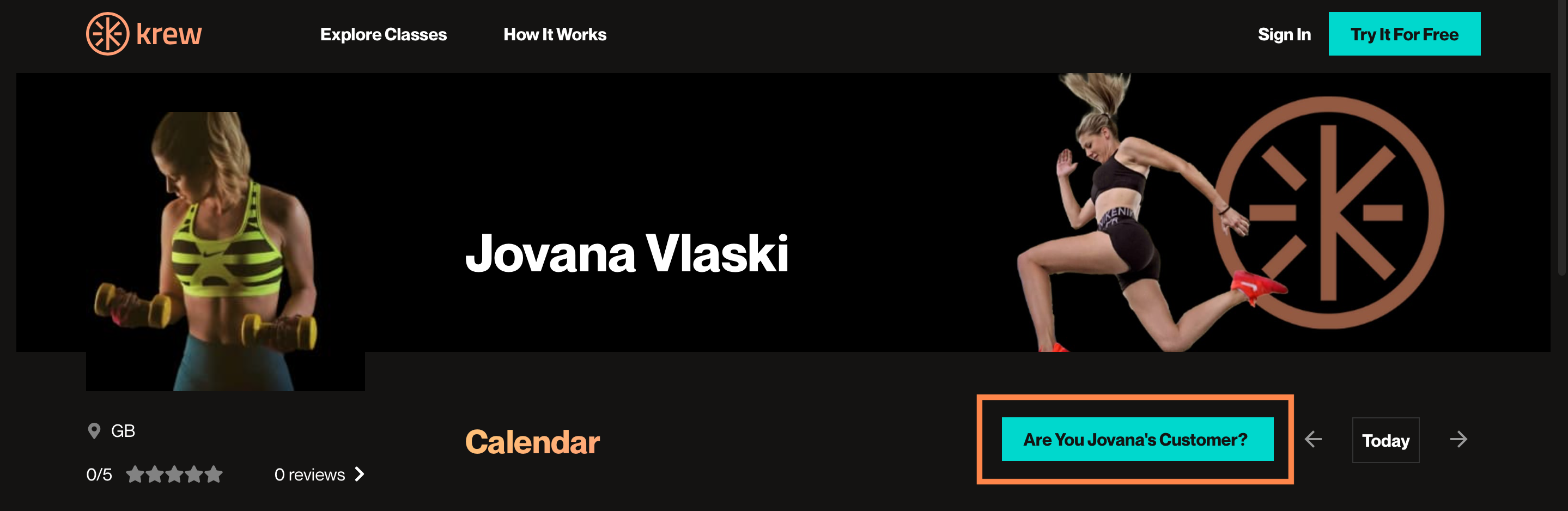
2. Sending a specific session link
You can send a link to a specific session you are hosting to a client. The client will land in the session joining modal and be prompted to register on the spot.
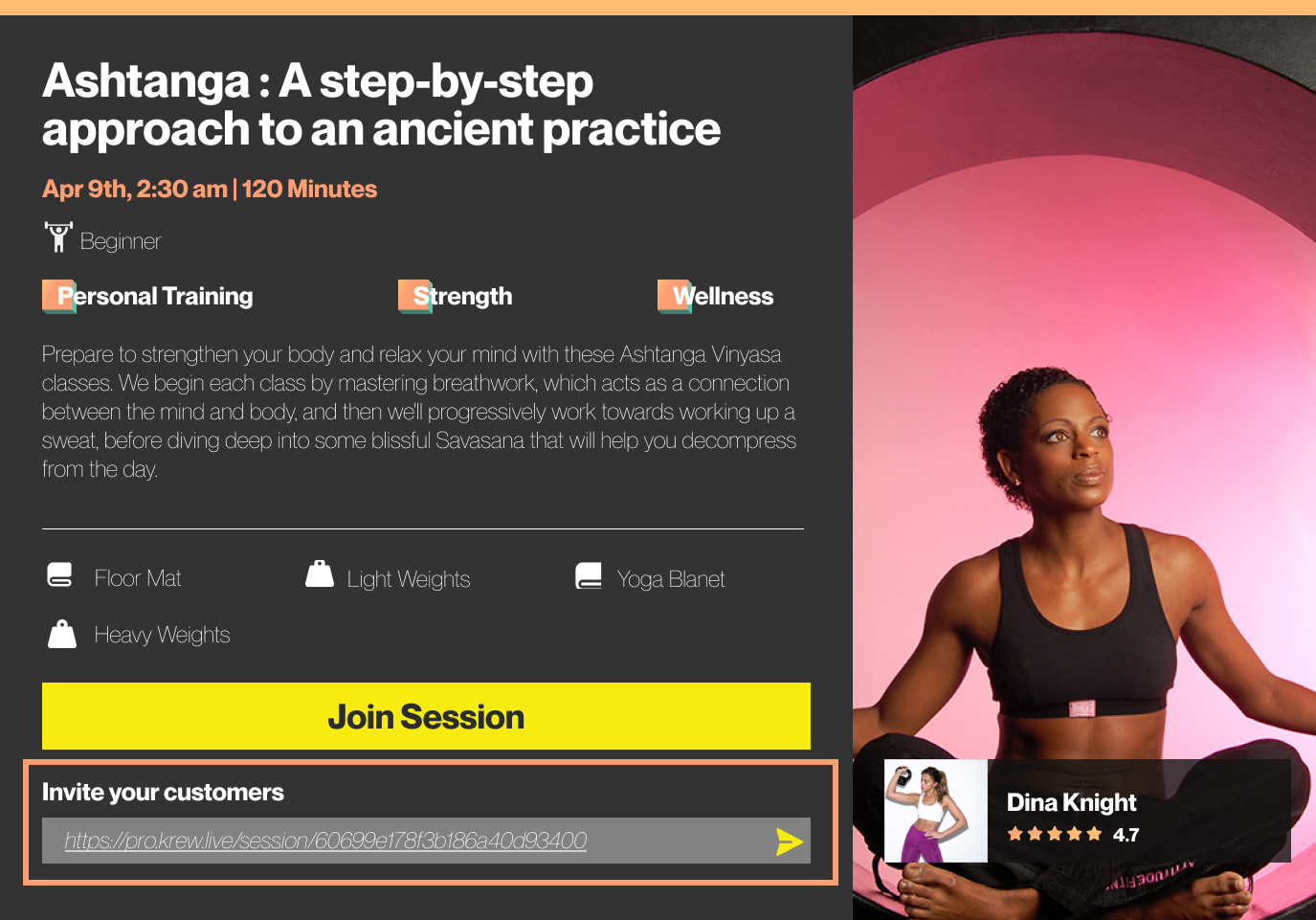
3. Inviting clients to a private session
If you want to create a private session, you can invite your clients straight from the session creation modal. Just insert the email of the customer you want to invite, and the customer will get an email invite to register and book a session.
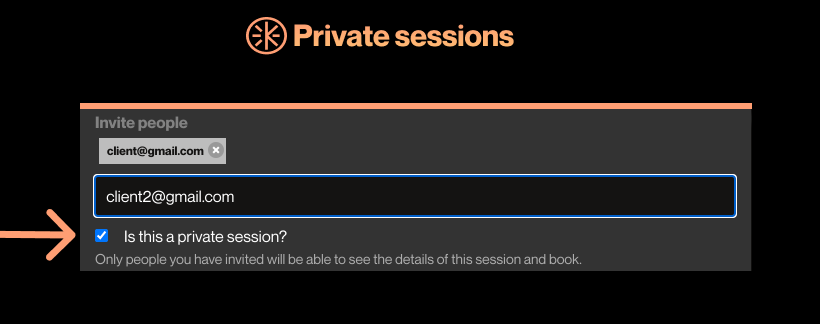
4. Registration through your website
If you have your own website, you can embed the Krew calendar into it and have your clients book a class and register within your website. To learn how to connect Krew to your website go here.
We protect your customer base
Once your customers register through your invite, they are stored as your customers in our database. This means we won't charge any fees to you and won't expose them to competing professionals through our marketing e-mails (we will only encourage them to book with you).
Onboarding & marketing materials
We designed the Krew starter kit, which includes access to marketing materials such as social media templates. You can use these materials to promote your classes and invite your clients to join you on Krew. Access the Krew kit here.
