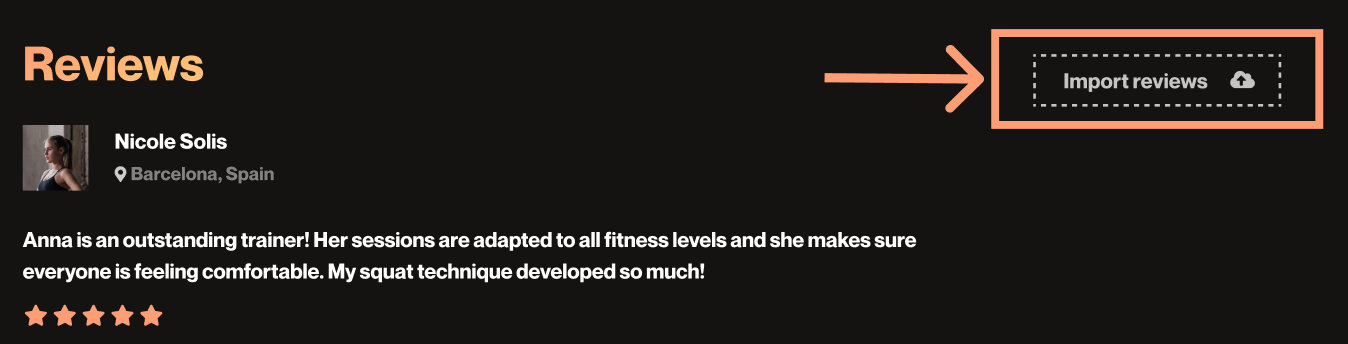How to import reviews on Krew?
Easy steps to import your Google reviews to Krew

Having good reviews from customers is an extremely important part of your brand.
We want to help you stand out and attract more customers to your Krew profile by offering the possibility to import your previous reviews.
For now, you can easily upload reviews from Google by following these steps:
1. Make sure you are logged into your pro profile.
2. Go to my profile section and click edit profile.
3. Go to the reviews section and click import Google reviews
4. A pop-up window will appear and you have to search for your business.
*We are planning to bring more automatic review import options very soon.
In the meantime, you can contact us at: [email protected] and we can help you import reviews from other sources such as your website or Facebook page.