How to connect your calendar to Krew?
Managing your schedule with Krew

Managing your daily and weekly schedule can sometimes be overwhelming, especially if you have a busy lifestyle. We acknowledge the fact that you need to manage your schedule and have all your daily commitments in one place, and that is why we allow you to connect your calendar with Krew.
When you connect your calendar you will see your Krew schedule, as well as your other commitments. Note that only you are able to see your full schedule, customers only see your Krew sessions.
We support multiple calendar providers such as Google Calendar, Outlook, Apple Calendar, CalDAV and Exchange server. All you have to do is choose your desired provider and connect it to your Krew account.
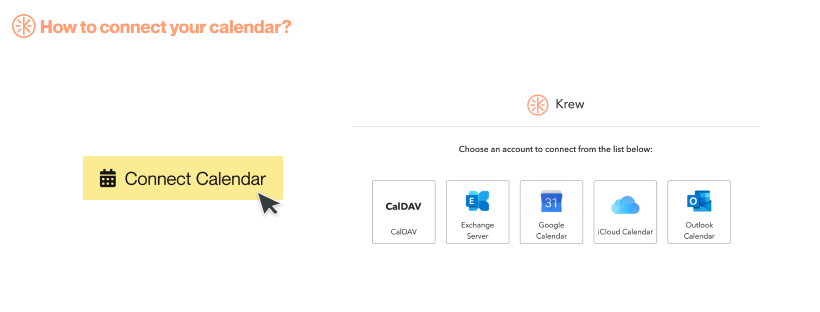
Connecting your calendar to Krew is quick and easy, just follow these simple steps:
1. Make sure you are logged into your Pro profile.
2. Go to your profile page.
3. Click "Connect Calendar" button
4. Choose your desired calendar provider
5. Follow the instructions given by your calendar provider.
